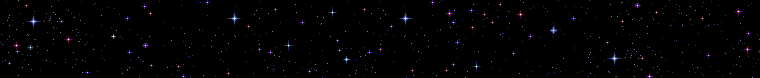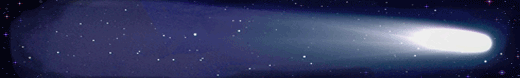skyBuilders timeLines is a set of "modules" that work with a single database capable of storing all the important information about an organization. It makes that information web-accessible, with proper permissions, of course, to the organization's members and even outsiders. With one web-accessible database, an organization can integrate the things it does now with multiple databases (or spreadsheets or proprietary accounting programs), so that information entered once is available everywhere it is needed.
In this tutorial you will learn how to set up an organization to work with timeLines core modules. If organizational information is currently in a relational database (even modest desktop databases like Filemaker Pro or Microsoft Access), implementation of timeLines will consist of making that database accessible via ODBC and SQL calls from the timeLines web server application. The database will be moved to a secure web server, with a high-speed Internet connection. If your organizational data is in spreadsheets or an accounting package, our data conversion programs can move it to a new online version in a relational database.
The main data needed to get started is about people. Every member of the organization (from employees to outside contacts) who wants to access timeLines needs a data record where a password is stored. Since timeLines is "user-built," that information can all be collected from scratch online for an organization with no existing database. New members can be given a starting password that allows them to login, change their password, and enter the personal data - email address, phone number, etc. - needed to communicate and collaborate via timeLines.
The site can have skyLinks and skyRockets that drill into various Modules and Contexts of the timeLines web application and serve calendar-driven pages. Or, users may enter (log in to) the timeLines interface itself.
Green links open our Glossary page in a new window. When you click on a green glossary link, you jump to the gloss for that link.