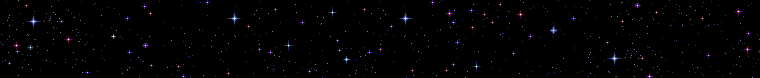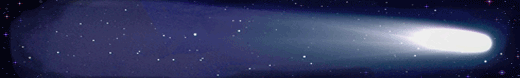Download and Install timeLines
ftp download the timeLines.zip file and unzip it inside your web site.
The set of unzipped files will include:
- a global.asa file at the root level of your site
- an optional starting index.html skyPage and optional starter skyPages in a Pages folder at the outer level
(Many organizations would like to merge timeLines with their existing web site, and may already have an index.html, which is fine.)
- the timeLines directory/folder with 350+ timeLines serverPages, template files, image files, some DLLs, and an index.html for timeLines.
You should be familiar with running Internet Information Server and ASP with VBScript. It helps if you have some experience with databases. JavaScript is a plus since all the browser/client-side code is in JavaScript.
You have three possible locations for the web site, each requiring different settings in the Internet Service Manager (MMC).
- In the Inetpub/wwwroot folder itself, it can become the Default Web Site - www.orgName.com.
- In a Directory or Virtual Directory under the Default Web Site - www.orgName.com/directory.
- In a separate Web Site registered with the Internet Service Manager - www.otherName.com (requires HTTP 1.1 enabled on server and browsers).
If you choose multiple sites, you will be able to demonstrate timeLines to many clients by running multiple sites at one IP address. You can run a small ISP/ASP and offer community computers to local non-profits to get familiar with timeLines. Note that you need Windows NT 4.0 Server or 200 Server to run multiple virtual web sites (at one IP address). Windows 2000 Pro and Windows XP allow only one web site.
You should spend some time working with our sandBox installation. You can log in as a guest, and then join as a member. Or log in as an administrator and try out all the timeLines administration pages. You can change the new member's privileges, etc. Then log back in as the member to get a feeling for timeLines from the user's view. It's all available at sandBox.skyBuilders.com
Basic steps are:
- Choose a site to download the timeLines file including 400+ open server pages and the ODBM database.
- Expand the self-extracting zipped file inside a directory (or virtual directory) on your web server.
- Check that your web server settings are appropriate for running a web application behind the server, and timeLines in particular. (timeLines needs some special settings, e.g., an Application Mapping that sends html files to asp.dll for processing.)
- Make the directory a web site.
- Navigate to http://yourwebsitename.com/timeLines and log in as Admin with password Admin.
Extensively illustrated installation instructions are on the web at http://www.skybuilders.com/Documentation.html