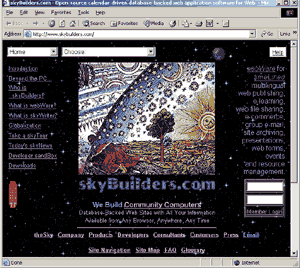
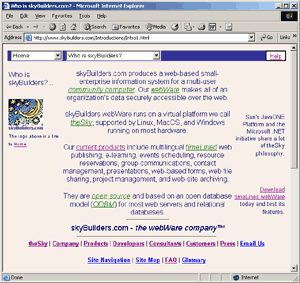
The skyBuilders.com web site works on two levels. It has an "outer site" and an "inner site."
The outer site is made up of HTML pages like this one. The inner site is the skyBuilders timeLines database-backed web application itself.
Your own skyBuilders-powered web site will also have these two levels. Your current web site becomes your "outer site." skyBuilders installs a new folder (named "timeLines") at the root level of your web site - this becomes your inner site.
The outer-site pages become visible over the web with skyFiler file manager, and editable over the web with the skyWriter editor. skyFiler and skyWriter are tools included in the inner timeLines site (illustrations below).
If your outer site domain name is www.domain.com, your inner site is located at www.domain.com/timelines.
| Outer Site Home Page | Outer Site Content Page |
|---|---|
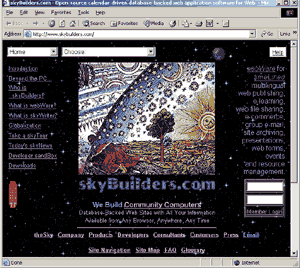
|
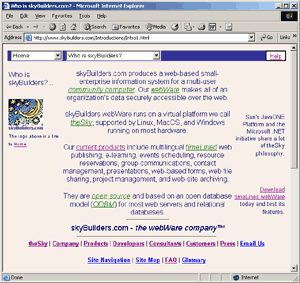
|
You may navigate these outer-site content pages four basic ways:
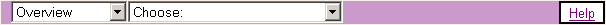
skyBuilders.com > Overview > Site Navigation
theSky | Company | Products | Developers | Consultants | Customers | Press | Email Us
Another way to navigate this outer site (and check that you have visited most sections) is to use our Site Map. Links there will be purple for visited sections.
| Inner Site Colors Page | Inner Site Events Page |
|---|---|
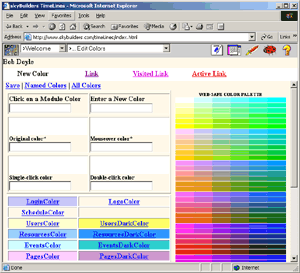
|
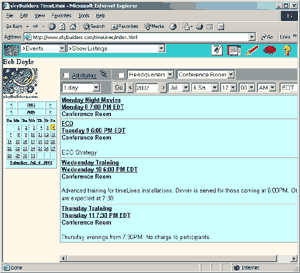
|
| Inner Site skyWriter Page | Inner Site File Manager Page |
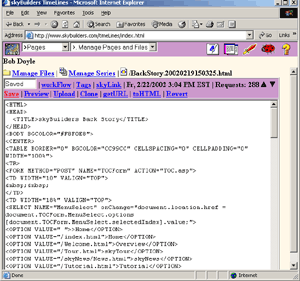
|
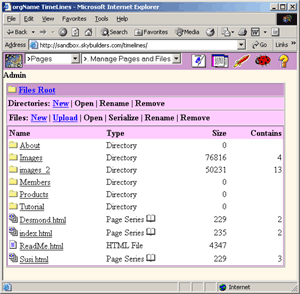
|
In addition to the outer site (at www.skybuilders.com) and inner site (at (www.skybuilders.com/timelines), there is also a help site (at help.skybuilders.com).
| Help Site Page - Welcome | Help Site Page - Login |
|---|---|
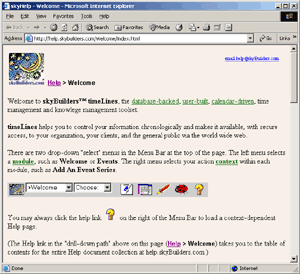
|
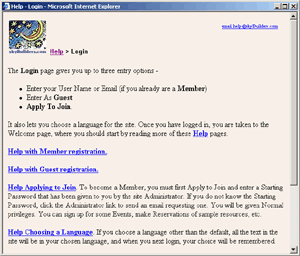
|
Some important differences between outer site and inner site:
Inner-site pages are all dynamically generated from the timeLines database.
The inner site Help links will be different in every module and context.
 .
.
 .
.
Inner-site Help is served from help.skybuilders.com.
Once inside, your User Name or "a Guest" will appear under the skyBuilders logo (and above the Calendar when it is visible). This will be the only guarantee that you are actually inside the timeLines web application (and not in this outer site, which has similar page design elements).
Green links open our Glossary page in a new window. When you click on a green glossary link, you jump to the gloss for that link.